For example, the floral images I mentioned in the last post. I saved their images in jpeg files in My Pictures. I then edited them in the windows image edit function, encircling the part of the image I wanted as my basic piece. I then used edit to cut the rest away and printed that piece.
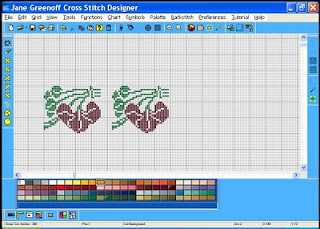
Using that print I called up a new chart in the software and with the painting feature I went back and forth from the printed image to the chart making my 'stitches' using my cursor. When it was complete as you see it on the left I saved it to my software's file. From that point you can repeat it on the chart by simply copying and pasting. As I did with the image to the right.
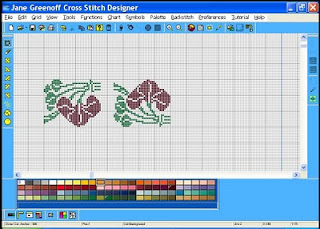
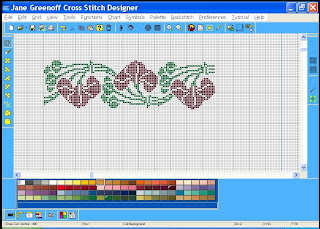
You can then encircle that right image, flip it vertically and drag it to the left to join with the first piece to make a swag continuing as many as you wish.
After doing this with the two 'anchor' images I wanted for the design, it was time to think about layout, and what I wanted to surround these with.
This brings me to the next post and what I believe is the most crucial part of design, scale.
No comments:
Post a Comment
Note: Only a member of this blog may post a comment.